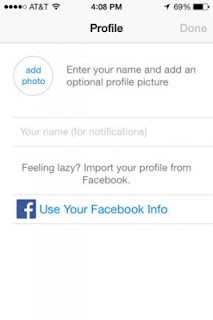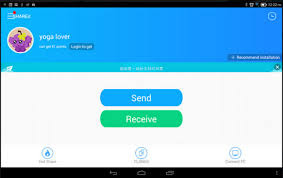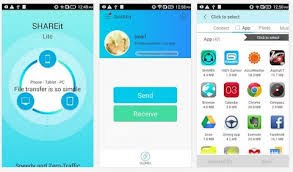Zapya
File Sharing ,Transfer
File Sharing ,Transfer
Join the over 300 million users worldwide on the fastest tool for cross-platform transferring and sharing! Using Zaypa will allow you to transfer files from Androids, iPhones, iPads, Windows Phones, Tizen, PCs, and Mac computers in an instant. It’s not only about the speed, but it is also that there is no cost to the user. Zapya is super easy to use and supports multiple languages! File transfers have never been simpler! ►Highlights ☆ Save money on costly Internet charges!
Transfer files without a mobile data connection or Wi-Fi connection. Zero data needed to transfer files.☆Share without cables, share without limit.
Share files from device to device without cables. Transfer files of any format and size for free across multiple platforms. (Android, iOS, Windows XP/7/8/10, Mac OSX, Windows Phone 8.1 and 10, and Web)☆Fun Multiplayer Games
Join in on the action! Play games with friends and family without the use of any cellular data!☆QR Code Sharing
Generate personalized QR Codes and share content through QR codes! Have others scan the QR to instantly join a group or start transferring! ☆Transfer files of any size
Zapya can share photos, music, video, apps, PDF, and any other file types with unlimited file size.☆Instantaneous transferring speed
The fastest file transferring option option out there. Up to 200 times faster than Bluetooth! ☆Group Sharing
Multiple files of all formats can be sent instantly to a group of friends. You can connect to up to 4 devices simultaneously!☆Phone Replicate
Zapya can easily backup and transfer files from your old device phone to a new one.►Supported Languages
English (Default),Chinese (Simplified & Traditional), Spanish, Arabic, Portuguese, Russian, Indonesian (Bahasa), Vietnamese, Italian, Thai, Persian, and Burmese.►Connect with us:
Facebook: https://www.facebook.com/izapya/
Twitter: https://twitter.com/zapya_official
Google+: https://plus.google.com/+Zapya
Blog: www.zapyahub.com
Website: www.izapya.com
Transfer files without a mobile data connection or Wi-Fi connection. Zero data needed to transfer files.☆Share without cables, share without limit.
Share files from device to device without cables. Transfer files of any format and size for free across multiple platforms. (Android, iOS, Windows XP/7/8/10, Mac OSX, Windows Phone 8.1 and 10, and Web)☆Fun Multiplayer Games
Join in on the action! Play games with friends and family without the use of any cellular data!☆QR Code Sharing
Generate personalized QR Codes and share content through QR codes! Have others scan the QR to instantly join a group or start transferring! ☆Transfer files of any size
Zapya can share photos, music, video, apps, PDF, and any other file types with unlimited file size.☆Instantaneous transferring speed
The fastest file transferring option option out there. Up to 200 times faster than Bluetooth! ☆Group Sharing
Multiple files of all formats can be sent instantly to a group of friends. You can connect to up to 4 devices simultaneously!☆Phone Replicate
Zapya can easily backup and transfer files from your old device phone to a new one.►Supported Languages
English (Default),Chinese (Simplified & Traditional), Spanish, Arabic, Portuguese, Russian, Indonesian (Bahasa), Vietnamese, Italian, Thai, Persian, and Burmese.►Connect with us:
Facebook: https://www.facebook.com/izapya/
Twitter: https://twitter.com/zapya_official
Google+: https://plus.google.com/+Zapya
Blog: www.zapyahub.com
Website: www.izapya.com